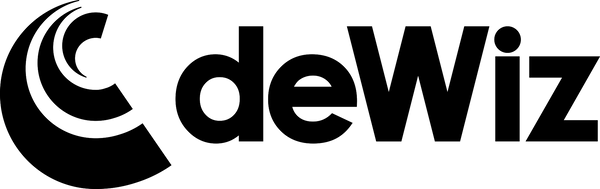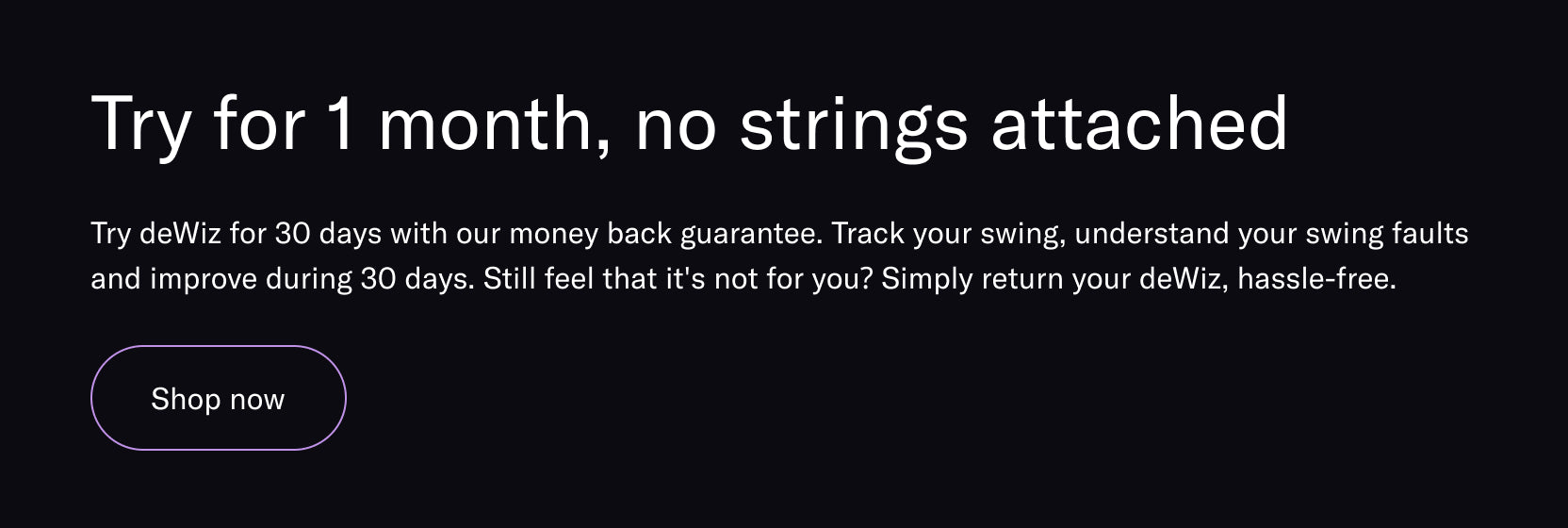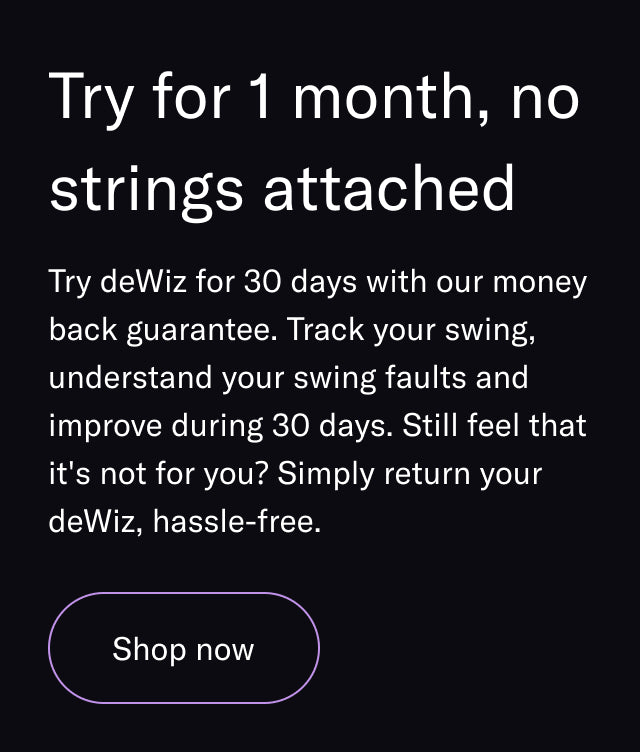"Combining deWiz DistWedges with a Launch Monitor is a CHEAT CODE"
Throwback to a Great conversation with Ben Pellicani talking about wedge game philosophies and how he and his students use deWiz to dial in those different wedge shots. Don't forget to watch the video below to see a complete breakdown of how to practice with deWiz DistWedges.
A 15-minute DistWedges practice that will immediately improve your distance control
STEP 1 Determine your full swing
Take 3 full swings with a gap wedge in Discovery Mode and determine your full wedge Length of Backswing.
STEP 2 Set up your "Gears"
Go into Practice & Learn and Practice Your DistWedges. Click "Practice Goals" and set up your gears with 8-inch (20 cm) increments beginning first with the Length of Backswing found in Step 1.
STEP 3 Practice each gear individually
Set the DistWedges practice to "Manual" and start with gear 1 (the shortest Length of Backswing). Activate the Learning Stimuli and proceed to practice each gear until you successfully complete 5 in a row.
STEP 4 Turn on "Shuffle Mode"
After working through each of your swing gears, go back and change the DistWedges to "Shuffle", and now the app will randomly assign you different backswing lengths.