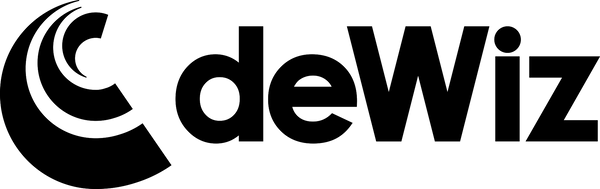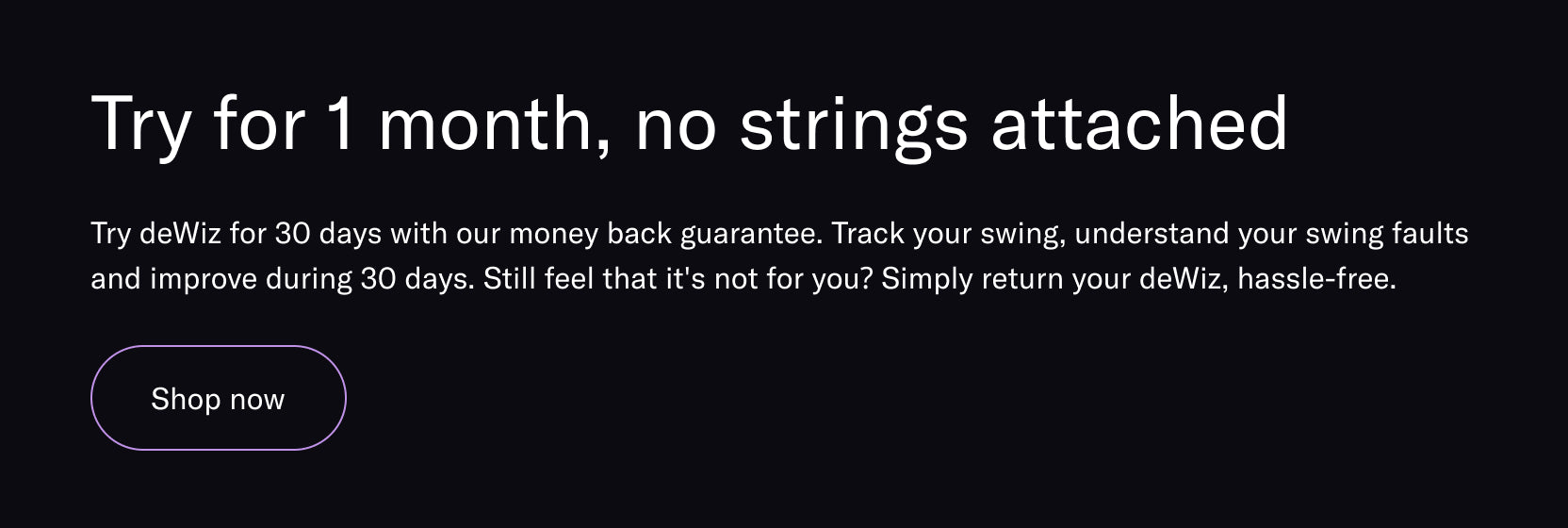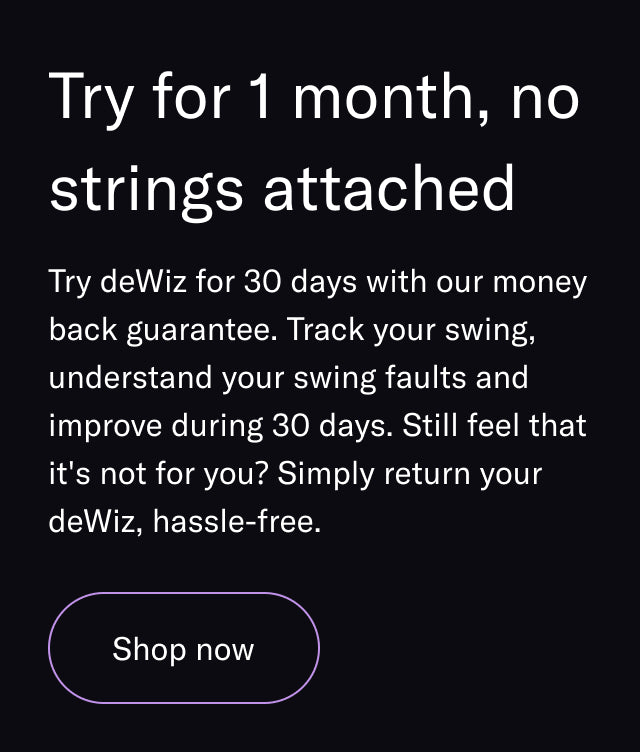Learn how to begin incorporating the patented deWiz Learning Stimuli into your practice in order to improve FAST!
The deWiz Learning Stimuli
Data is helpful, but feedback is vital! This was the basis of deWiz and why we spent more than five years developing and perfecting the Learning Stimuli.
When activated in one of the individual Practice & Learn modes, the Learning Stimuli will deliver a light electric impulse at the moment the golfer's swing breaks the preset parameters.
The instantaneous feedback from deWiz allows the user to recognize in the midst of a swing whether or not the swing was within their desired threshold and eliminates the need to stop practicing and observe video or metrics following each swing.
Read below for information on each of the individual Practice & Learn Modes and how the Learning Stimuli can be implemented in each.
Practice Your Length of Backswing
In Length of Backswing mode, users can work to lengthen, shorten or maintain a consistent backswing length. The Length of Backswing data point is defined by the total distance your hands travel from takeaway to transition, measured along the hand path arc.
Using deWiz to Lengthen Your Backswing
One of the quickest ways to begin to add speed and distance with deWiz is to lengthen your backswing. To work on this, follow these steps:
1. Identify your baseline Length of Backswing measurement from your previous practice sessions
2. Under "Practice Goals", set your MINIMUM DISTANCE roughly 4 inches (10 cm) longer than your baseline. Make sure the Learning Stimuli is activated and enter the practice mode.
3. Now when you're practicing, you will feel the Learning Stimuli at the moment you start the downswing if you do not swing longer than your set parameter. Tip: Start with a few practice swings to begin understanding the feeling of the longer swing!
Using deWiz to Shorten Your Backswing
While all golfers are chasing speed and distance, it's also important to develop a "go-to" swing for situations where accuracy is paramount. To work on shortening your swing for more control, simply reverse the above steps!
1. Under "Practice Goals", now set your MAXIMUM DISTANCE roughly 4 inches (10 cm) longer than your baseline. Make sure the Learning Stimuli is activated and enter the practice mode.
2. You will now feel the Learning Stimuli at the moment your backswing exceeds the preset threshold.
Setting a MINIMUM and MAXIMUM threshold is a great way to work on creating a consistent swing length. The smaller your range, the more consistent you will need to be!
Practice Your Transition
Transition Mode is the most-used feature of the deWiz platform and was designed to help golfers rid that dreaded slice! For golfers that struggle with those big left and right misses, working on developing a more neutral Transition will help to straighten out the ball flight.
Using deWiz to Fix a Slice
The most common swing fault for the average golfer is the "Over-the-Top" Transition, causing the club path to move from out-to-in. To fix this path issue, we need to reset the downswing direction at the Transition point:
1. Identify your baseline Transition measurement from your previous practice sessions.
2. Under "Practice Goals", set your Over-the-Top Margin roughly 4 inches (10 cm) less than your baseline. Make sure the Learning Stimuli is activated and enter the practice mode.
3. Now when you're practicing, you will feel the Learning Stimuli at the moment you transition beyond that threshold. Tip: Again, start with practice swings to get the feeling of this new transition.
Using deWiz to Fix a Hook
The hook is a less common issue than slice, but no less frustrating! For golfers that struggle with a path that comes too far from the inside, reverse the process!
1. Under "Practice Goals", now set your Under-the-Top Margin roughly 4 inches (10 cm) larger than your baseline. Make sure the Learning Stimuli is activated and enter the practice mode.
2. You will now feel the Learning Stimuli if you Transition beneath the set threshold.
Advanced Tip: Better players can use the Transition measurement to work on creating different shot shapes. Lowering your Transition will set the downswing direction more from the inside to produce a draw while increasing your Transition helps to develop a fade ball flight.
Practice Your Tempo
It's long been theorized that the "ideal tempo" ratio is 3:1. Our data largely supports this, however we find that among elite golfers, more will fall below 3:1 than larger than 3:1. In Tempo Mode, the practice goals focus on the backswing duration data point. The reason? Most players that are inconsistent with their tempo don't take the club back at the same speed consistently.
Using deWiz to Speed Up Your Backswing
One of the biggest differences between the elite and club golfer is the speed at which they take the club back. A faster backswing helps to create more speed and, in many cases, helps to create a more consistent transition. If your Tempo Ratio is greater than 3:1, follow these steps:
1. Identify your baseline Backswing Duration measurement from your previous practice sessions.
2. Under "Practice Goals", set your Maximum Backswing Duration roughly .1 seconds less than your baseline. Make sure the Learning Stimuli is activated and enter the practice mode.
3. Now when you're practicing, you will feel the Learning Stimuli if you don't complete the backswing within the set threshold.
Using deWiz to Slow Down Your Backswing
Other golfers struggle with being too quick in the backswing leading to inconsistent contact. If your Tempo Ratio is in the 2:1 range, reverse the above steps:
1. Under "Practice Goals", now set your Minimum Backswing Duration roughly .1 seconds higher than your baseline. Make sure the Learning Stimuli is activated and enter the practice mode.
2. You will now feel the Learning Stimuli if you start the downswing faster than the set parameter.
Practice Your DistWedges
Controlling your wedge distances is one of the first steps in improving and lowering scores. The deWiz DistWedges Mode is designed to help golfers dial in those partial swings that are so tricky when you're out on the course.
Establishing Your "Gears"
In the DistWedges Mode, a "gear" is defined as a set backswing length. We suggest that players try and work on three backswing lengths (think of these as your full swing, 3/4 swing and 1/2 swing). To set up your gears, follow these steps:
1. Take five full swings with your pitching or gap wedge, and take the average backswing length of those five swings. This will be your first gear.
2. From there, we suggest gapping your two other gears by 8 inches (20 cm) each. Ex: If your full swing (Gear 1) is 50 inches (130 cm), you would set Gear 2 to 42 inches (110 cm) and Gear 3 to 36 inches (90 cm).
Manual vs. Shuffle vs. Random
After you've set your "Gears", there are three different ways to practice within the DistWedges Mode. After clicking on "Practice Goals", you can:
1. Select "Manual" to practice one swing length. Select the "Gear" you'd like to practice, and the "Tolerance" of the Learning Stimuli. The "Tolerance" dictates how precise you need to be in hitting the intended backswing length to not receive the Learning Stimuli.
2. "Shuffle Mode" will randomly assign targets based on the "Gears" that have been set.
3. Finally, when "Random" is selected, you will set a range for backswing lengths you want to practice, and deWiz will randomly assign different target backswing lengths from within the set range.
Tip: Pair your DistWedges with a launch monitor to know your carry distances with each wedge and each backswing length!