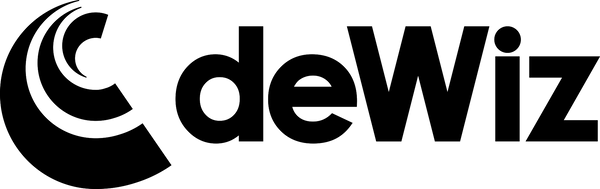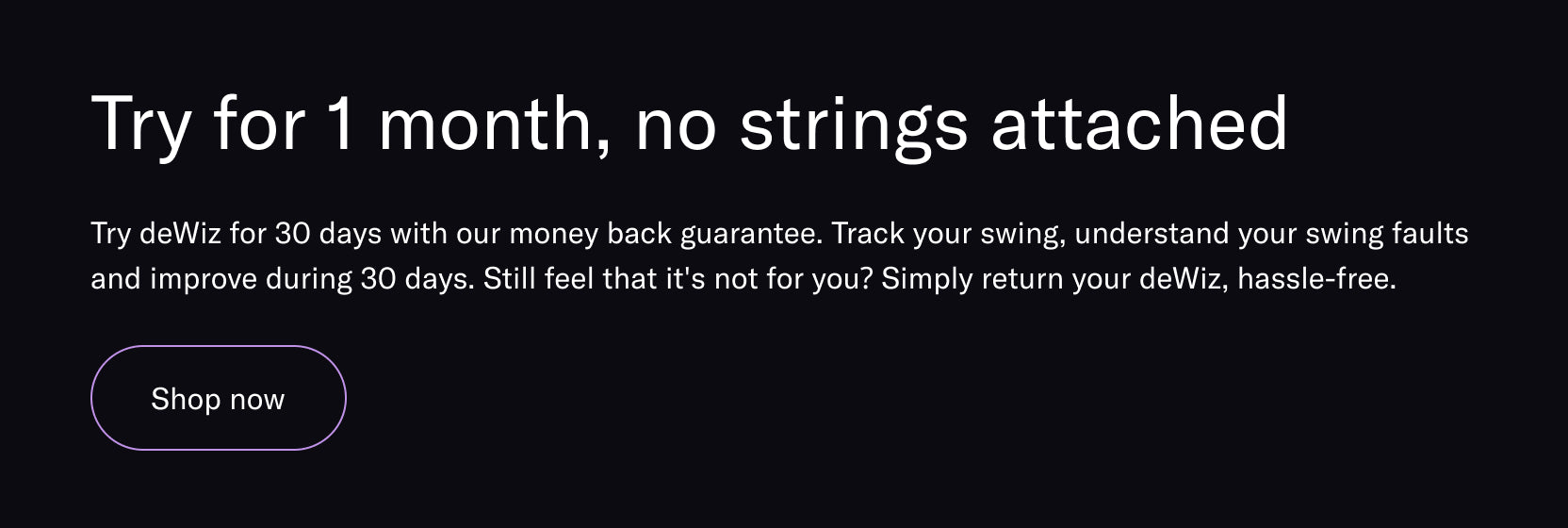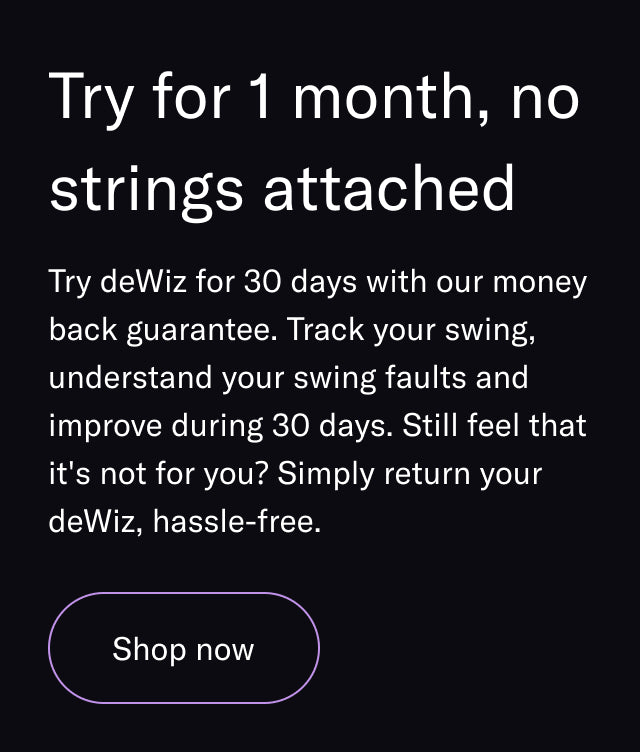deWiz co-founder, Markus Westerberg, takes you step-by-step in using deWiz to increase your Backswing Length and INSTANTLY increase club head speed!
Long Swing. Long DRIVES!
The data doesn't lie. In looking at millions of swings recorded with deWiz, one of the easiest and full-proof ways to add speed and distance is to lengthen your backswing.
But how do we do this in most efficient way? Follow the below steps to use deWiz to increase your backswing length and generate more speed.
STEP 1 Identify your baseline
Take 3 swings with a ball, and Identify your baseline Length of Backswing using Discovery Mode.
STEP 2 Push yourself with practice swings
Push yourself with practice swings and try to make as big of a backswing as possible. This Length of Backswing number indicates what your body is physically capable of performing.
STEP 3 Practice with a purpose
Enter Practice & Learn and Practice Your Length of Backswing. Set the MINIMUM BACKSWING threshold 2-3 inches (6-8 cm) higher than the baseline identified in Step 1, and activate the Learning Stimuli.
STEP 4 Continue increasing your length of swing
While hitting a golf ball, work to exceed that threshold. When you succeed three times in a row, continue to increase the MINIMUM BACKSWING parameter gradually. When you hit a point where you are failing to reach the minimum length, take the ball away and continue taking practice swings!
Check out the video for more tips and techniques to properly lengthen your swing!